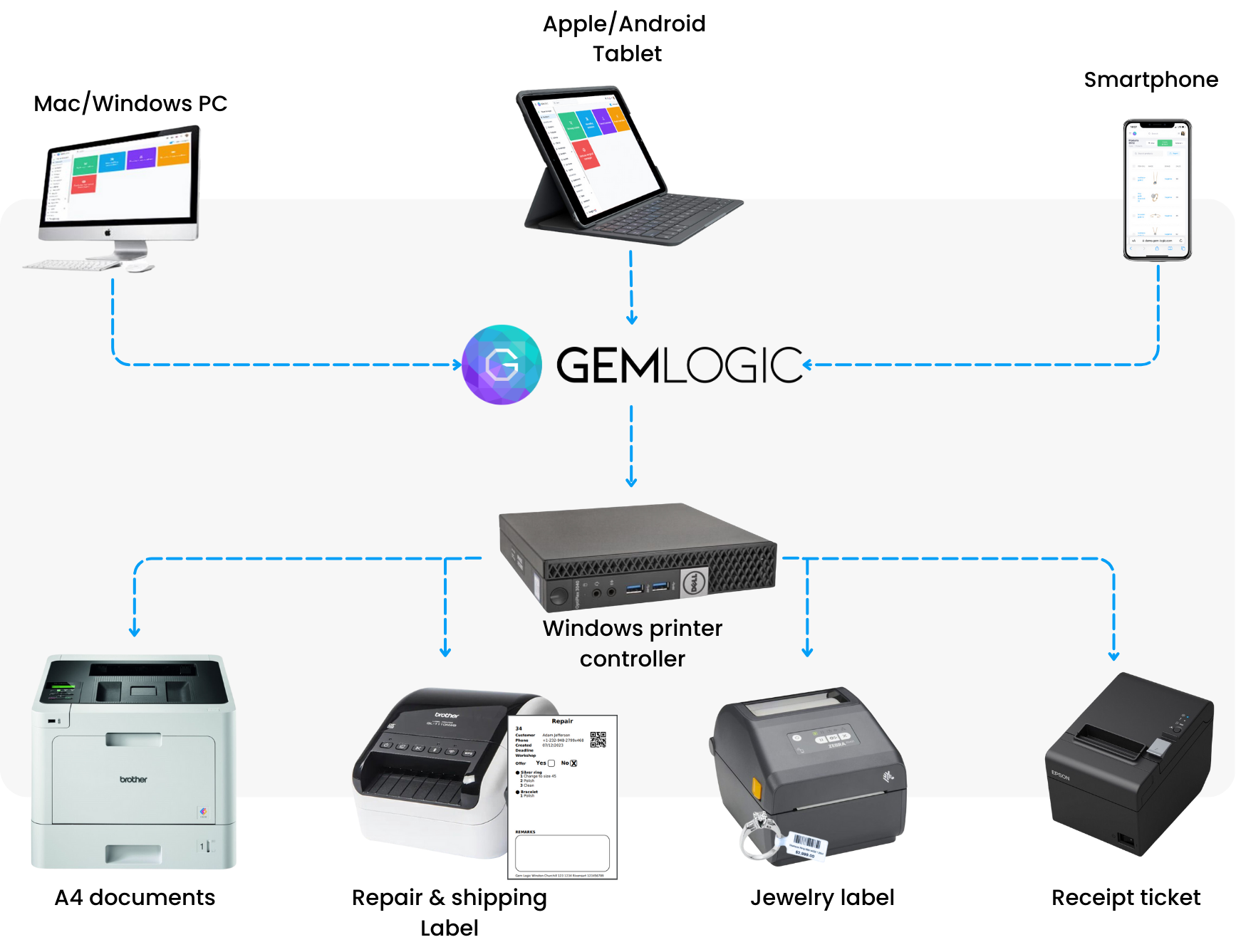Hardware for Gem Logic
Explore our recommended hardware for seamless integration with your system.
All the hardware you see below is available all over the world and is compatible with Gem Logic.
We add references and suppliers to make it easier for you to find the right hardware.
Categories

Printer controller
One click printing from all devices to any printer. No need to install drivers or complicated setups.
View printer controllerPrinters
Jewelers needs a whole range of different types of printers for receipts, repair labels, product labels, invoices, and more. Here are our favourite printers, per type of printer.
A4 paper printers
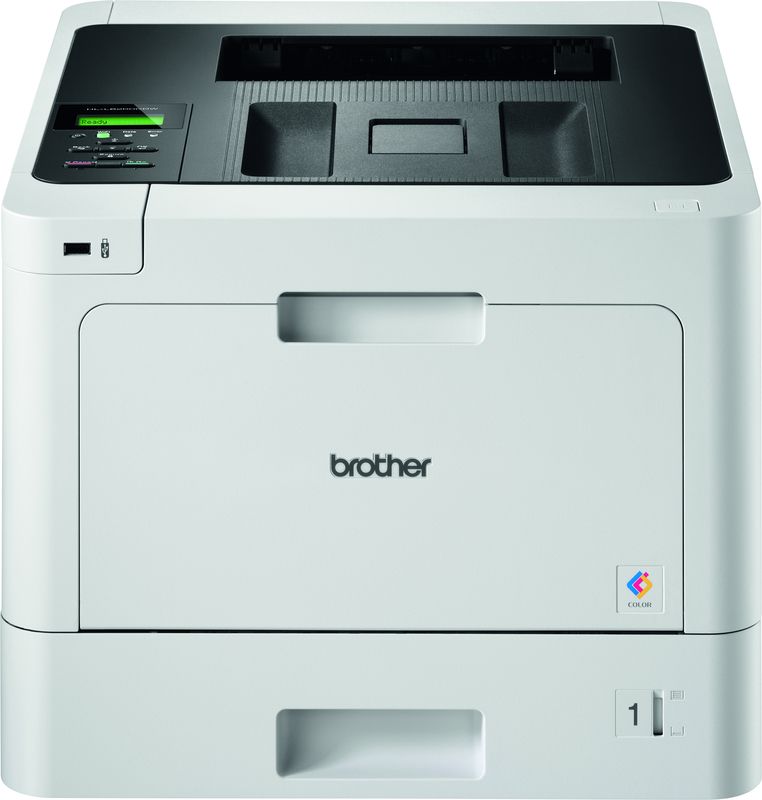
Brother HL-L8260CDW
Reference: HL-L8260CDW
This printer stands out as an excellent option, offering one of the best value-for-money deals available. It features color printing, WIFI capability, and a large paper tray. As previously mentioned, if you already own a functioning printer, it should be compatible with Gem Logic too.
- Compatible with Windows and Mac
- USB, Wi-Fi, Bluetooth connectivity
Suppliers:
BENELUX: 123inkt.nl
UAE: miatlantic.ae
New Zealand: noelleeming.co.nz
USA: amazon.com
Canada: amazon.ca
France: amazon.fr
Product label printers

Zebra ZD421D thermal transfer (with black ribbon)
Reference: ZD421D
This is the highest quality label printer in the ZD421 series. It is a thermal transfer printer, which means it can print on a wide range of materials. You can also place the labels in jewelery wash machines without the print fading. We recommend using thermal transfer instead of thermal direct, as the quality is better, they do not fade over time, and can be using in jewelery wash machines. These printers are a bit more pricy though.
- Therman transfer jewelery labelprinter
- Compatible with Windows and Mac
- 300 dpi (print resolution)
- USB, Wi-Fi, Bluetooth connectivity
Suppliers:
UAE: posdubai.ae
BENELUX: 123inkt.be

Zebra labels with flap
Reference: 10010065
The flap in the middle makes it so that the middle does not stick to the jewelery
Suppliers:
BENELUX: 123inkt.nl
Repair label printers

Brother QL-1110NWB
Reference: QL-1110NWB
This printer is really wonderful, it will help you easily print your shipping, repair, sale labels.
- Compatible with Windows and Mac
- USB, Wi-Fi, Bluetooth connectivity
- Used for repair and shipping labels.
Suppliers:
BENELUX: 123inkt.nl

Brother QL-1110NWB compatible labels Brother DK-11247 (original)
Reference: Brother DK-11247 103mm x 164mm, 180 labels per roll
These are the original labels from brother, they are a bit more expensive but they are the best quality.
Suppliers:
BENELUX: 123inkt.nl

Brother DK-11247 non-genuine labels
Reference: Brother DK-11247 compatible labels 103mm x 164mm, 180 labels per roll
These are the non-genuine labels from brother, they are often much cheaper and they are pretty much the same quality as the original ones. We recommend these.
Suppliers:
Europe: buylabels.eu

100 micron zip bag for repairs 120mm x 180mm - Quantity: 100
Reference: Rajapack RGPG128 100 micron 120mm x 180mm
These are the zip lock plastic bags for repairs. They are 120mm x 180mm and they are 100 micron thick. They are perfect for putting the jewelery in so that jewels cannot fall out and you can see the jewelery. You can also reuse the by pasting another label on to them or by removing the previous label. Make sure to get a high micron count, otherwise the bags will break easily and will not be able to stand up straight.
Suppliers:
Europe: Rajapack
Scanners

Zebra DS2278 scanner with base.
Reference: DS2278 (Bluetooth)
This can scan all types of barcodes, including QR codes. It is a Bluetooth scanner, so you can use it with any device that has Bluetooth.
Suppliers:
France: aidcshop.com
UAE: posdubai.ae
Tablets
We strongly recommend using Ipad or tablets in your store. They are perfect for mobile POS in store, the has a camera for taking pictures of the jewelery, and you can walk with it thorugh the store to help customers. We recommend buying the latest version and the cheapest version with WIFI, these are pretty cheap and will last for years.
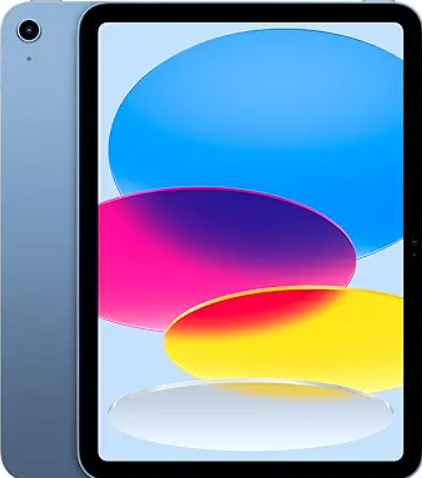
Ipad (10th Generation), WIFI
We strongly recommend using Ipad or tablets in your store. They are perfect for mobile POS in store, the has a camera for taking pictures of the jewelery, and you can walk with it thorugh the store to help customers.
We recommend buying the latest version and the cheapest version with WIFI, these are pretty cheap and will last for years.
- Perfect for taking pictures of jewelery, repairs, sketches..
- Walk with it thorugh the store to help customers.
- With our printer controller you can print on any printer with tablets.
Suppliers:

Logitech Combo Touch Keyboard for Ipad
When using Ipad it's very important to have a keyboard attached to it. The main reason is that with Gem Logic you will be inputting a lot of data, and if you do not have a keyboard attached, you will be writing on the digital keyboard and it will block half of the screen and typing will be very slow. Also having this keyboard comes with a case to protect it.
- Keyboard and case for Ipad
- Quick and easy typing
- No need to recharge seperately
- A bit pricy but very much recommended
Suppliers:
Printer controller

Printer controller
The Printer Controller is a compact Windows server designed to manage all printers and print jobs seamlessly. This solution aims to solve the problem of managing multiple printers across different devices and platforms. With this solution, you can effortlessly print with a single click from any device.
Suppliers:
Worldwide: Gem Logic
Printer controller diagram: